-
If you are going to miss class for any reason, don't forget to work directly with your ...
-
In case you missed it, CMU is expanding the Geothermal System. With 130,000 ft. of pipe ...
-
As required by the Campus Security Act, this message is to let you know that the Colorado Mesa ...



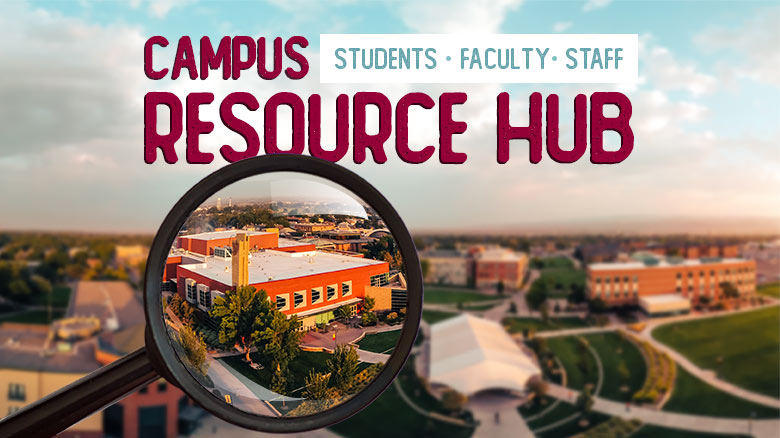

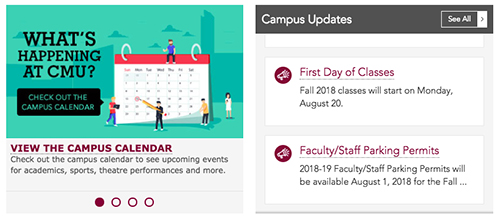
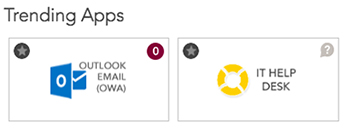
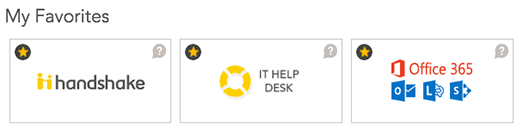

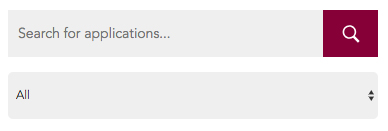


 Loading....
Loading....