Colors play a major role in an institution’s identity. Color is one of the first factors people use in determining brand recognition. Therefore, adding colors or altering the approved colors is strictly prohibited. Colors in marketing materials should remain consistent and be reproduced as close to the original color as possible.
Colorado Mesa University
Mesa Maroon or “Mavroon” and White are the official primary colors of Colorado Mesa University. They have been since the institution founding in 1925. In 2019, the CMU Board of Trustees officially adopted the name “Mavroon” to replace the name, Mesa Maroon. These colors are just as important as the university’s name and logo to identify the organization.
Mavroon
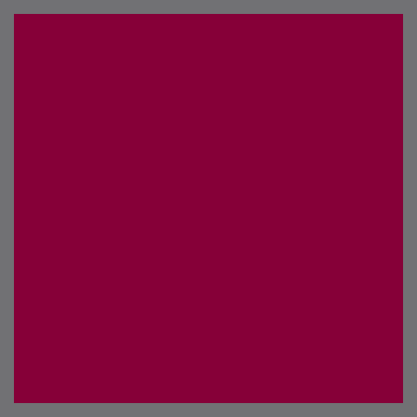 |
PMS 209 CMYK: 0, 100, 34, 53
Screen RGB: 134, 0, 55 Hex: #860037 |
White
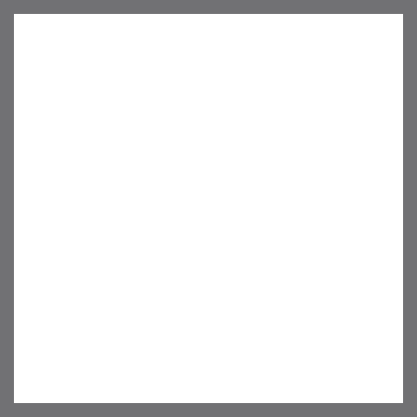 |
PMS white CMYK: 0, 0, 0, 0
Screen RGB: 255, 255, 255 Hex: #FFFFFF |
Secondary Colors create an excellent complement for the primary colors. Their use should be in small amounts and not used as alternatives to the university's or the community college's primary colors. Secondary colors are used in all CMU brands, with the exception of gold in the WCCC sub-brand. The WCCC sub-brand only uses black as its secondary color.
Gold
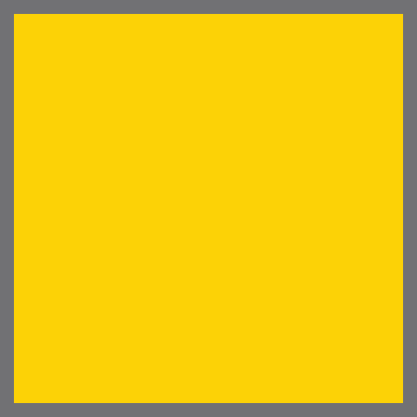 |
PMS 116 CMYK: 1, 16, 100, 0
Screen RGB: 255, 210, 0 Hex: #FFD200 |
Black
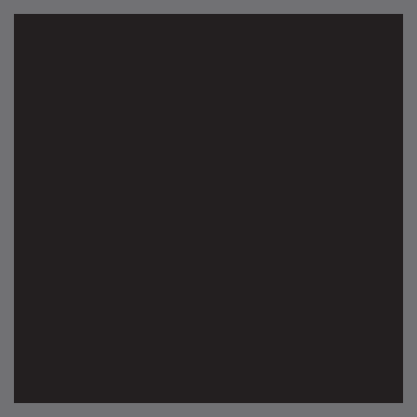 |
PMS black CMYK: 30, 30, 30, 100
Screen RGB: 0, 0, 0 Hex: #000000 |
Neutral colors create a good base when designing using CMU's primary and secondary colors. Just like the name suggests, the color should be impartial, creating room for other visual elements to dominate the design. Cool grays work well as neutral colors for the brands in the CMU architecture.
Cool Gray 1
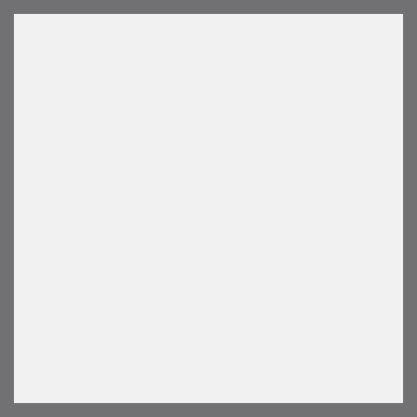 |
PMS cool gray 1 CMYK: 0, 0, 0, 6
Screen RGB: 239, 239, 240 Hex: #EFEFF0 |
Cool Gray 3
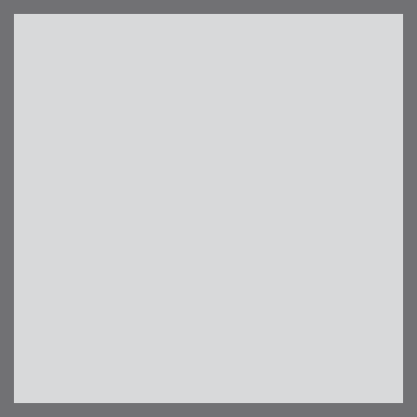 |
PMS cool gray 3 CMYK: 0, 0, 0, 17
Screen RGB: 216, 217, 218 Hex: #D8D9DA |
Cool Gray 5
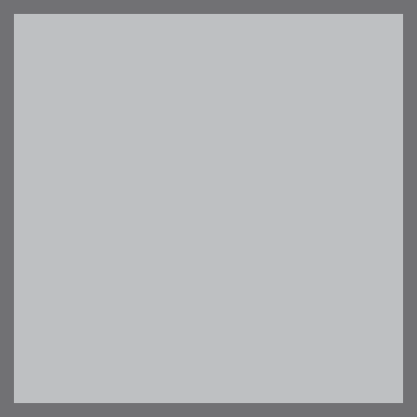 |
PMS cool gray 5 CMYK: 0, 0, 0, 29
Screen RGB: 190, 192, 194 Hex: #BEC0C3 |
Cool Gray 7
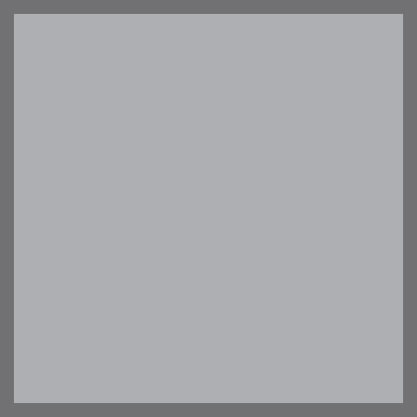 |
PMS cool gray 7 CMYK: 0, 0, 0, 37
Screen RGB: 173, 175, 178 Hex: #ADAFB2 |
Cool Gray 9
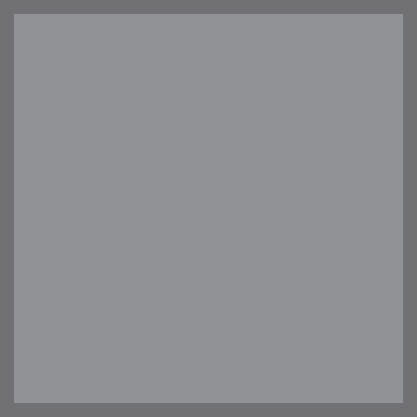 |
PMS cool gray 9 CMYK: 0, 1, 0, 51
Screen RGB: 145, 145, 149 Hex: #919195 |
Cool Gray 11
 |
PMS cool gray 11 CMYK: 0, 2, 0, 68
Screen RGB: 113, 112, 115 Hex: #717073 |
Mavroon and white are recognizable as Colorado Mesa University brand-specific colors. They should be utilized first in the project or communication. In the WCCC sub-brand, navy blue is the brand-specific color and should be the first hue used.
Consider the tone of the message when selecting colors for the project. Bright colors can appear too lighthearted or cheerful, whereas dark colors can have a more somber tone. Color can be a effective tool when depicting the tone of the communication.
Try not to use too many colors in one project. The use of too many colors can be overwhelming and hurt the design.
The Pantone Matching Systems (PMS) is the universal reference for selecting and specifying matching and controlling ink colors.
Whenever possible, it is recommended to request samples of the print piece to ensure that colors are accurate.
Slight adjustments may be required depending upon the material being used to produce the piece. Perform a test print and examine the result to see if any adjustments need to be implemented before printing the whole run.
Always reproduce colors using the formulas specified in this guide.
Do not rely on the output produced by a desktop printer or a personal screen when matching colors. The color calibration of desktop printers and screens varies from device to device, and outputs typically do not match the PMS colors used by offset printers. Contact the Marketing and Communications Office for consolation on color matching.
Access the Colorado Mesa University color libraries across all your Adobe Creative Could desktop and mobile apps by using Creative Cloud (CC) Libraries. CC Libraries ensure that colors are consistent and correct across all print and digital projects.
Contact Jeremy Smith, senior graphic artist and brand manager (970.248.1371 or [email protected]) with questions about color usage.
Return to Visual Identity page.
